470 Blog Post 6
I started this sprint by cleaning up and polishing our Beta build of the game to make it better for playtesters. This included adding a day to night transition so that the planning and night phases were visually distinctive and clear, as well as ironing out some bugs with the selection & placement systems in which players were able to do unintended things that hurt the experience.
For the day to night transition, I simply used a Coroutine function and Mathf.Lerp to interpolate the intensity of the scene's directional light over time from a high value to a low value. I also added a spotlight to the guard prefab to give the guards a flashlight. This really helps sell the feel of looking around in the dark for sneaky thieves.
-
As a player, I would like a new day to night transition that darkens the screen slowly so it feels less jarring to switch between the visuals.

I also added a bit of text in the first level telling the player to "Select the guard to set their behavior". This text proved extremely important, as without it many playtesters simply sat and watched the game thinking that they had no control over what happened at that point.
A common complaint that I noticed across multiple playtests was players wanting to use the mouse to pan the camera around the map instead of using the WASD controls. I decided that this was an important feature to implement since players were expecting it, and it was relatively simply to add on top of our existing controls.
-
As a player, I want to be able to move the screen with only my mouse by pushing it to the edges of the screen.
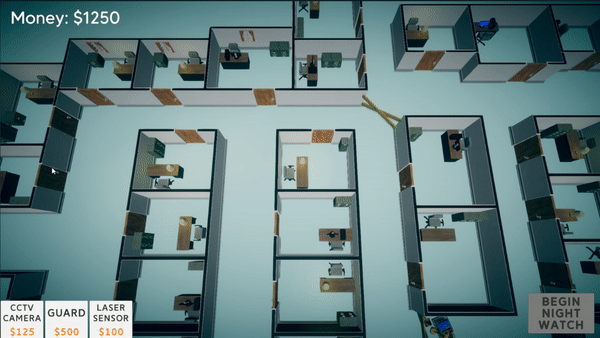
There were two challenges that I encountered in developing this mouse camera panning system:
A - Not every player will have the same screen size/resolution
B - If the player plays the game in a windowed format or with more than one monitor, then the mouse will easily pass the bounds of the game and panning will stop
Problem A was resolved by checking the mouse positional relationally to the width and height of the screen. And rather than panning the camera at a fixed distance of say 100 pixels from the edge of the screen, it is instead set as however many pixels 5% of the screen width is. This way, the system should feel the same on any device.
Problem B sounds complicated, but was actually even easier to fix, by adding in a line of code that confines the mouse pointer within the game window. This means that even if you are playing in a windowed format, the mouse pointer is locked within the edges of the game window until the game is paused or quit.
For the rest of the sprint, I worked on the last few upgrades that we will be adding to the game:
-
As a player, I want to have an Improved Guard Pay upgrade so that I can pay more money for a stronger guard that will move faster and complete tasks more efficiently
-
As a player, I want to have an audio sensor directional upgrade so that I can see where my audio sensor is picking up information from
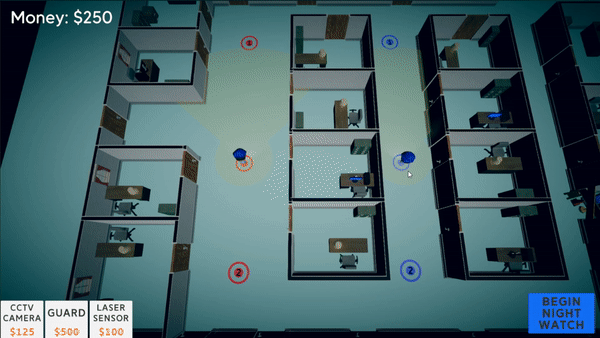
The improved guard pay is simply a speed upgrade for the guard, which is helpful since quite a few playtesters have expressed how they would like the guard to move faster. I also modified the speed in which guards open doors, so that the guards with this upgrade will be more efficient in general, not just in their base speed.

To improve the usability of the audio sensors, I felt that an appropriate upgrade would be the ability to see the direction in which a thief is within the detection radius. This gives the player a lot more information that just the signal going off by itself.
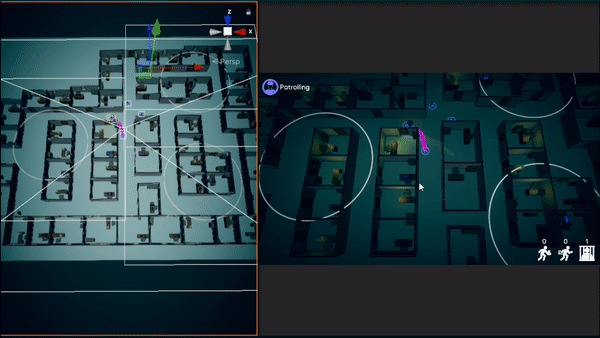
This upgrade took some tweaking to get right, but wasn't too difficult to implement as it was similar to the camera rotation UI that I worked on previously. There's simply a new image layer that rotates in the direction of a thief that is within the radius of the audio sensor, and it looks pretty cool!


I also made the icons for both of these upgrades. They could definitely use the touch of a proper artist, but I think they are pretty good representations of the things that they do. If time permits, I would also really like to implement some UI that quickly and intuitively informs the player how many times a single upgrade can be purchased, and how many they currently have for any particular security measure.
For the final sprint I will be cleaning up and polishing the game's existing systems as much as possible to get the game ready for release, as well as adding in UI that doesn't currently exist for a menu screen, level select screen, credits screen, and transitions into the second level.
One more Sprint to go, let's get this done!
