470 Blog Post 3
For this sprint I developed the interaction system with guards to set up patrol routes and control them during the night, as well as new UI and a tutorial to help the game be understood by players. Here are the tasks that I was assigned and completed:
Guard Patrol Route System:
-
As a player, I need a button to be able to set patrol points for the guards during the planning phase so that I can avoid having to constantly micro-manage them
-
As a player, I need a Guard Patrol Button Icon so that I can better control my units
-
As a player, I need to be able to delete/move patrol routes so that I can easily fix mistakes when they happen.
-
As a player, I need the patrol routes to adjust their number when I delete one part of the route so that I don't have skipping numbers
-
As a player, I want the guards to have different colors for their patrol routes so that I don't get confused looking at the points on the ground.

I am very happy with how this patrol route system turned out! I first added the button and custom patrol route icon to the existing selection menu when the guard is clicked. Then I added a behavior when that button is clicked to go into a 'placement mode' just for patrol routes.
Each patrol route that is placed is then added into a list which is stored on the guard. Each patrol point can later be selected and deleted which will then re-number all of the points accordingly. ie: Removing point 2 out of 4 will set point 3
to 2, and point 4 to 3.
I then needed to set a different distinctive color for each guard so that
it is easy to tell them apart, so I created a singleton script called
'PatrolColors' which each guard will pull from to designate their color.
Rather than using randomized colors, I set yellow, blue, and red for the
first 3 color options since they are primary colors, meaning they will
stand out well and are distinctive from each other.
Selling a guard also removes all points stored on it, so that there aren't
any floating patrol points that are unattached to a guard. It wasn't easy
to set all of these up, but based on our testing it seems to be intuitive to
use so that's pretty awesome!


-
As a player, I need a notification when the thieves are spotted by guards so that I can track thieves better.
-
As a player, I want buttons that will control the different behaviors of the guards so that I can easily change their actions
For the notification upon a thief being detected by a guard, I re-used some of the setup that I created for the laser system. The guard simply has a canvas above his head with an icon of an exclamation mark, which is programmed to face the camera. As soon as the guard begins the 'Chase' behavior after spotting a thief, a sound effect is played and the exclamation mark icon is displayed.
To switch between the
4 different guard behaviors (Idle, Patrol, Click to Move, & Manual Control), I modified the SecuritySelection script so that when the guard is selected during the night phase, a new set of buttons will appear. These buttons allow the player to change the behavior at will. While this system works, it turned out to be too difficult for players to navigate while the guard is moving. Increasing the button size helps a little, but I plan on changing this UI to be displayed on the HUD during the next sprint.
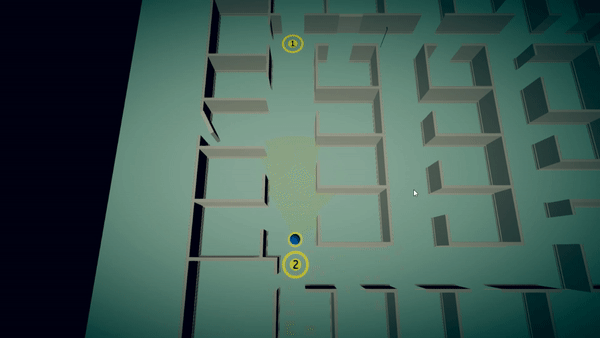

The next thing I worked on was some new UI elements during the night phase to make the game more understandable for the player:
-
As a player, I want a visual indication that will show me how much money I earned for catching a thief so I feel rewarded instantly.
-
As a player, I want to have thief icons so that I can tell the various states of thieves when they have been captured, fled, or stolen an item.
-
As a player, I need an End of Night scoring system so that I can see just how well I did

Players need to be notified when any of the following 3 events occur:
- Thief left with stolen item (Item Stolen)
- Thief left without item (Theft Prevented)
- Thief caught by guard (Thief Caught)
To do this I added a list of text objects that activate whenever one of these events occur, and the text is then disabled after about 6 seconds.

I also created icons in the bottom right to represent the number of times each of these events has occurred throughout the night, so the player can quickly gage how good or bad they are doing.
I then aggregated the total number of times each event occurred multiplied with the amount of money earned or lost per event in order to generate the scores for the game end screen.t
To get the game ready for playtesters in our first build, I needed to create a few more things:
-
As a player, I need a pause menu so that I can pause the game to change settings or leave the game.
-
As a player, I need a tutorial system so that I can learn how to play the game effectively.
-
As a player, I want a QA form so that I can provide meaningful feedback about my experience.


Our first electronic prototype was rather successful, and we have so far gotten 17 different people to test and give feedback for the game! The tutorial system was only effective if people actually read the content, which a few didn't. So I'll need to simplify the system to make sure that people can learn how to play and don't break the experience by skipping through the tutorial. For the next sprint I'll be addressing bugs and problems we saw during playtesting, as well as these tasks:
- UI Tooltips
- Tutorial System Improvements
- Audio Detection Sensors & Alerts
- Multi-floor Navigation
- Security Measure Upgrade Panel
- Camera Upgrades (Range, Rotation, Facial Recognition, Hack Defense)
- Laser Upgrades (Hack Defense)
- Audio Sensor Upgrades (Range, Detection Quality, Hack Defense)
- Guard Upgrades (Increased Pay/Speed, Taser)
- Guard Upkeep Costs per Night
I took on a lot of points for the next sprint, but I think once I figure out a framework for the upgrades a lot of those tasks will tie into each other and be fairly straightforward to complete.
Thanks for reading, until next time!
